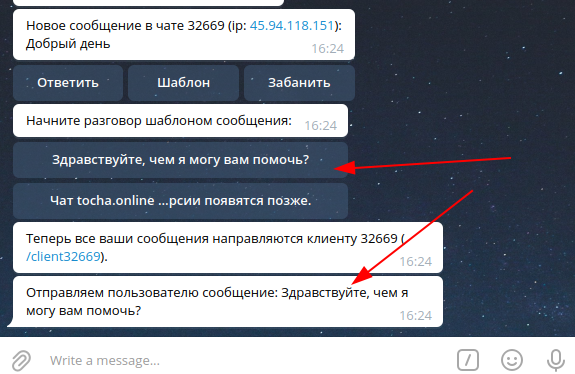Message templates can be used for quick response. A list of templates can be displayed with the /templates command, which is in the start menu list (/start).
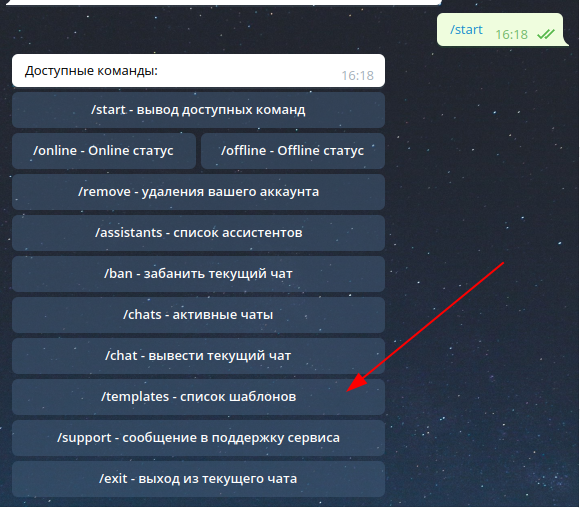
To add a new template, write "/add Message text" to your bot.
After adding the templates, to reply to the first message user you can use your templates by clicking the "Template" button:
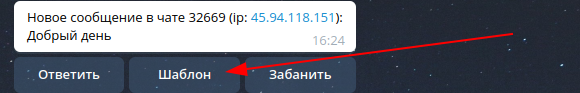
Clicking on the selected template will send the specified message to the client.