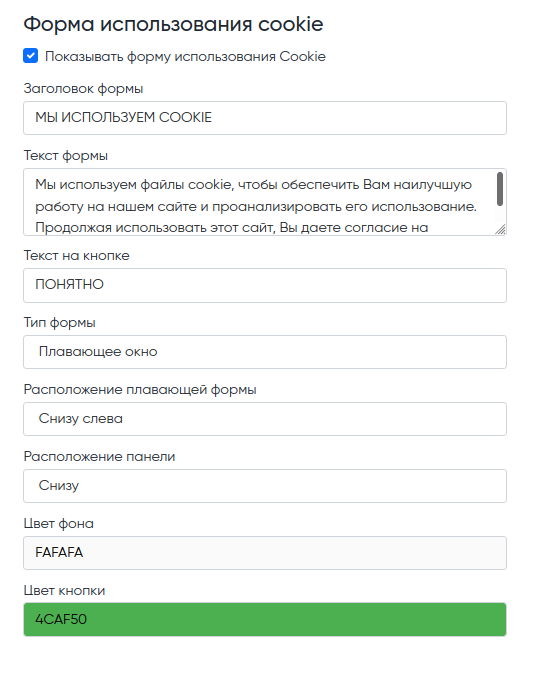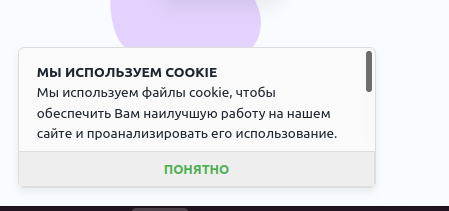Cookie is a data file that is stored on the user's computer after visiting the site.
Each time the user enters the site, the user transmits part of the data: for example, your location and language, information about activities on the site, items added to the cart.In order not to have to waste time on this again and again, such data is stored in a cookie file so that the browser can quickly send information from this file to the server site over a secure connection, which helps users open pages faster and site creators collect and analyze statistics.
The Law on Personal Data in the Russian Federation (No. 152-FZ) does not directly inform whether cookies are included in the concept of personal data". But in practice, there have already been cases of such a definition of cookies in court. But the European GDPR regulation is unambiguous: if your site is designed for an audience from EU countries, user consent to the collection of cookies is required. To obtain consent place on website notification about the use of cookies: a short plate with information and a button.
In the settings, you can add a form to the site and customize its appearance and text. The notification will be shown to users only once - the first time they visit the site.
There is no regulation for the notification, you can choose one of two options for displaying the form on your site, and in the text indicate what the data will be used for. You can customize the colors of the form to match the style of your site. If the description is long, you can leave a link to the detailed text of the agreement on the use of personal data.
To add a link, use this format - [Learn more](https://ru.wikipedia.org/wiki/Cookie) . Link text in square brackets, and links in round url.